




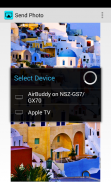





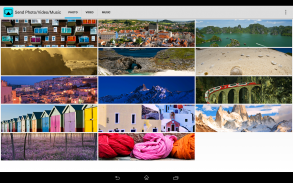
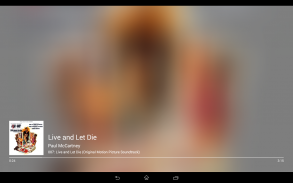


AirBuddy

AirBuddy의 설명
Share your beautiful photos, video & music with your friends and family on the big screen TV using AirBuddy App for Android
Wirelessly stream content using AirBuddy App -
* Send content from your Android device to an Apple TV or to another Android device with AirBuddy
- Send YouTube videos and other MP4 videos
- Send Photos from Gallery/Photos/Facebook apps and other Android apps
- How to send: Use "share" button/action of the supported apps and share photo/video with AirBuddy App
* Receive content on your Android device from an iPhone/iPad, another AirBuddy or other Airplay clients
- Receive Video, photo and music
If you run into any issues, please contact me (dipendu32@gmail.com) - I'll be happy to help.
Visit AirBuddy Website:http://airbuddy.weebly.comFor details on use of the permissions, please refer to the bottom of this description text.
AirBuddy adds AirPlay functionality to any Android device. All Android devices including Phone, Tablet, Set-top box, GoogleTV devices are supported.
For playback to AirBuddy, source of content can be any of the following -
• iOS device (iPhone, iPad, iPod Touch)
• Another Android device with AirBuddy app installed it - AirBuddy can act as an Airplay Client/Remote
• Another Android device with any other Airplay client app installed
• iTunes on PC/Mac
This free version limits continuous playback to 15 minutes/15 photos. Please upgrade to remove this limitation.Limitations:Following special scenarios are not supported.
• Airplay Mirroring
• DRM protected movie playback (e.g. most movies purchased in iTunes)
• Airplay from Netflix App (this was added in Netflix app v5.0 for iOS 7)
** Permissions:
Storage - Send pictures stored in SD Card and USB
run at startup - Starts AirPlay Server to keep it running in background
prevent device from sleeping - Keeps screen on only while playing video locally
allow Wi-Fi Multicast reception - Wifi-Multicast reception is required for AirPlay
find accounts on the device - Used for license verification
Connect your Android device to TV using HDMI (if available) to enjoy content on the big screen TV.
If you have an unused Android device, install this app on it and make the device do something more useful!공유 당신의 아름다운 안드로이드 AirBuddy 앱을 사용하여 큰 화면의 TV에 당신의 친구 및 가족과 사진, 비디오 및 음악
무선 AirBuddy 앱을 사용하여 콘텐츠를 스트리밍 -
* 애플 TV 또는 AirBuddy와 다른 안드로이드 장치에 안드로이드 장치에서 콘텐츠를 전송
- YouTube 동영상 및 다른 MP4 동영상을 전송
- 갤러리 / 사진 / 페이스 북 앱과 다른 안드로이드 애플 리케이션에서 사진 보내기
- 보내는 방법 : 지원되는 응용 프로그램의 사용을 "공유"버튼을 / 행동과 AirBuddy 앱으로 사진 / 동영상을 공유
* 아이폰 / 아이 패드, 다른 AirBuddy 또는 기타의 AirPlay 클라이언트에서 안드로이드 장치에 콘텐츠를 수신
- 비디오, 사진 및 음악을 수신
당신이 어떤 문제로 실행하는 경우에, 저 (dipendu32@gmail.com)에 문의하시기 바랍니다 - 제가 도와 드리겠습니다.
방문 AirBuddy 웹 사이트 :http://airbuddy.weebly.com권한의 사용에 대한 자세한 내용이 설명 텍스트의 맨 아래를 참조하시기 바랍니다.
AirBuddy은 모든 안드로이드 장치에 에어 플레이 기능을 추가합니다. 전화, 태블릿, 셋톱 박스를 포함한 모든 안드로이드 장치, GoogleTV 장치가 지원됩니다.
AirBuddy에 재생, 콘텐츠의 소스는 다음 중 하나 일 수있다 -
• iOS 장치 (아이폰, 아이 패드, 아이팟 터치)
• AirBuddy 응용 프로그램의 또 다른 안드로이드 장치를 설치 - AirBuddy은 에어 플레이 클라이언트 / 원격으로 작동 할 수
• 설치된 기타의 AirPlay 클라이언트 응용 프로그램의 또 다른 안드로이드 장치
• PC / 맥에게의 iTunes
이 무료 버전은 15 minutes/15 사진을 연속 재생을 제한합니다. 이 제한을 제거하는 업그레이드하십시오.다운로드 제한 사항 :
다음과 같은 특별한 시나리오는 지원되지 않습니다.
• 에어 플레이 미러링
• DRM으로 보호 된 동영상 재생 (예 : iTunes에서 구입 한 대부분의 영화)
• 넷플릭스 앱에서 에어 플레이 (이것은 아이폰 OS 7 넷플릭스 앱 5.0 버전에서 추가되었다)
* 권한 :
저장 - SD 카드와 USB에 저장된 사진을 보내기
시작시 실행 - 에어 플레이 서버는 백그라운드에서 계속 실행 시작
수면에서 장치를 방지 - 로컬 비디오를 재생하는 동안에 만에 스크린을 유지
Wi-Fi를 멀티 캐스트 수신을 허용 - 와이파이 - 멀티 캐스트 수신은 AirPlay를 필요
장치의 계정을 찾을 수 - 라이센스 검증을 위해 사용
큰 화면의 TV 콘텐츠를 즐길 수있는 HDMI (있는 경우)를 사용하여 TV에 안드로이드 장치를 연결합니다.
당신이 사용하지 않는 안드로이드 장치가있는 경우에이 응용 프로그램을 설치하고 장치가 더 유용한 작업을 수행합니다!




























